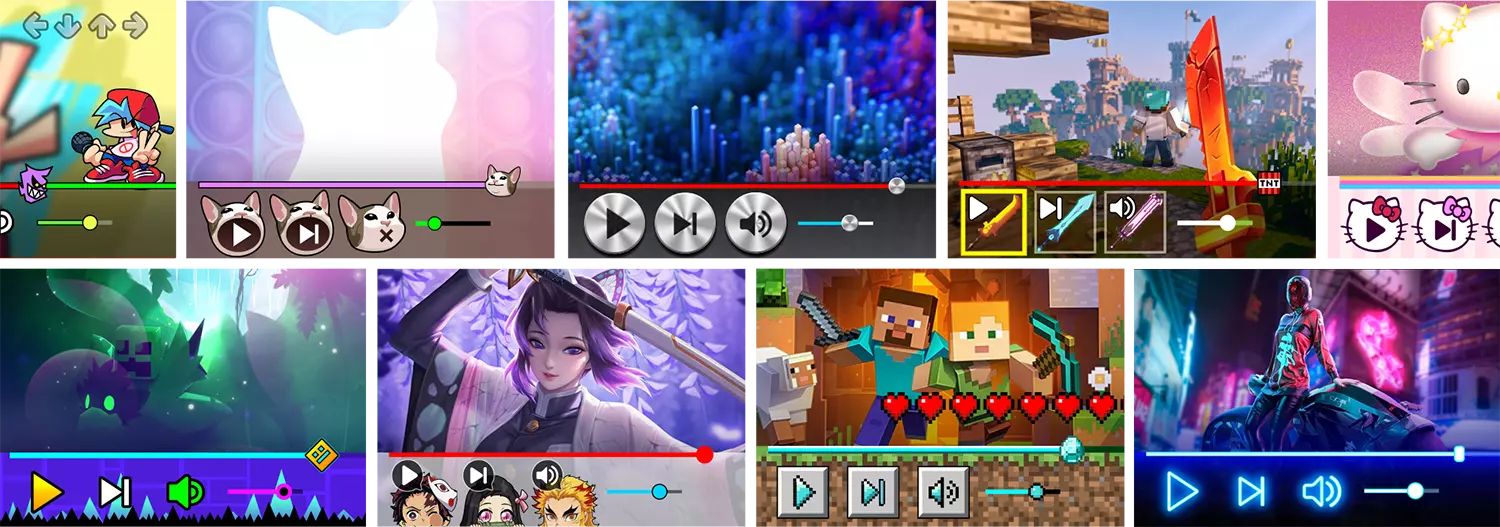
Is it possible to imagine the modern Internet without the YouTube platform ? This is very problematic, because here we can get answers to all our questions. On YouTube, you can watch video recipes, reviews of various products, life hacks, unpacking, and the like. And most importantly, it is an endless supply of interesting videos that will help you brighten up your leisure time.
YouTube audience is truly huge and people all over the world use it, since there are probably no analogues to this site. Every day, a lot of various videos are uploaded to the portal, but what remains unchanged is the boring interface of the site, which has not changed much since the foundation of the platform. The only thing that has become available to users recently is a change in the background color, but this did not bring significant changes. However, thanks to the novelty – the YouTube Skins extension , you can now change the theme of the player and make it more individual.
What are Skins for YouTube?
This is a special application for Chrome , which has no analogues today. The main idea of the developers was to enable users to make their YouTube more original. Since childhood, each of us has our idols or favorite characters that stay with us even when we grow up. It can be heroes of films or series, books, social networks and so on.
It has long been fashionable to decorate computer programs and applications with various themes, only the YouTube platform does not give users such an opportunity. Therefore, you can use the new YouTube Themes extension for this portal, which will allow you to change the appearance of the player and make it more original. In addition, the program contains several additional useful features that you will definitely use.
The benefits of the utility include the following:
- The program is free, despite the fact that the process of creating a skin is quite laborious.
- Users can skip ads.
- Cinema mode allows you to open the video in full window and use other tabs without scaling.
- Ability to make permanent progress bar.
- A huge number of skins that are added constantly.
We consider the ability to install a custom skin to be a unique feature, what does this mean? Perhaps you did not find your favorite character in the assortment of skins or you did not like the skin itself – do not despair, because you can get a skin that is unique in its kind. To do this, you just need to contact us and share your ideas and wishes.
We greatly appreciate the feedback from our users in order to be able to make this extension even better. Therefore, we study all the reviews and comments in order to improve the situation. You can leave your feedback, even if it is negative, on the extension page or in a special contact form. Tell us who your favorite characters are and we’ll make a YouTube theme just for you.
