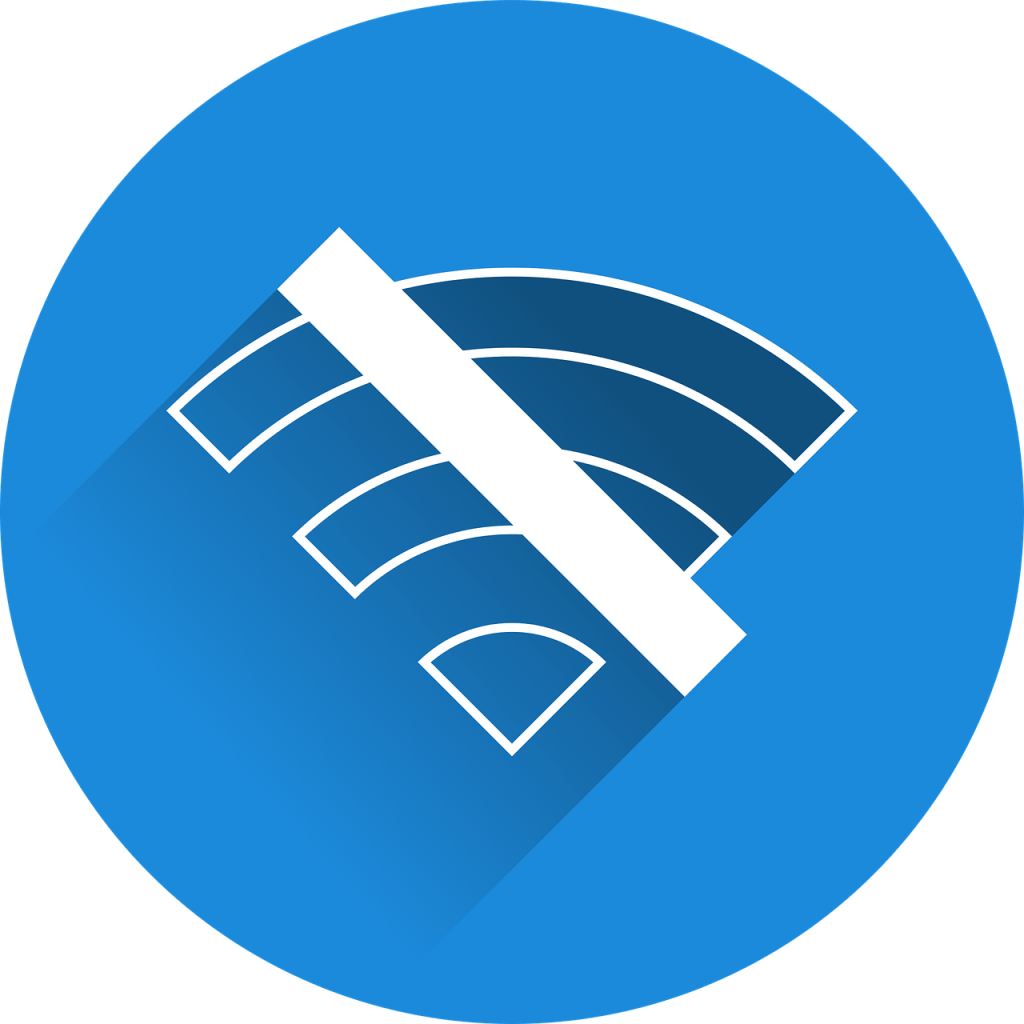
The internet has become an indispensable part of our lives in the digital age. From communication to work, and entertainment education, the internet is our go-to tool for almost everything. However, what happens when we face an internet outage in our area? Suddenly, we are left disconnected and stranded, unable to carry out our daily tasks.
Internet outages can occur for various reasons, including natural disasters, power outages, technical glitches, and maintenance work. Regardless of the cause, internet outages can be frustrating and challenging. But don’t worry! If you still ask yourself “how can I survive an internet outage in my area” this article has the answer for you.
What to Do When You Experience an Internet Outage in Your Area
-
Check if It’s a Widespread Issue
The first thing you need to do when you experience an internet outage in your area is to check if it’s a widespread issue. You can check your internet service provider’s (ISP) website or social media handles to see if they have reported any outages in your area. Alternatively, you can check online forums or social media groups to see if others in your locality are experiencing similar issues.
-
Contact Your ISP
If you have confirmed that the outage is not widespread, the next step is to contact your ISP. Most ISPs have a dedicated customer service hotline that you can call to report an outage in your area. Before you call, ensure you have your account number and any other relevant information, such as the time the outage started and the affected devices.
-
Use Your Mobile Data
Losing access to the internet can be a major inconvenience if you rely heavily on the internet. However, most of us have access to mobile data plans to help us stay connected even during an internet outage. If you have a mobile data plan, consider using it as a backup until the internet is restored.
-
Reset Your Router
Sometimes, the solution to an internet outage in your area can be as simple as resetting your router. To do this, unplug your router from the power source and wait a few minutes before plugging it back in. This will give your router time to reset and may fix the issue.
-
Use a Hotspot
Consider using a hotspot if you don’t have a mobile data plan or if it’s not strong enough to meet your needs. A hotspot is a device that allows you to connect to the internet using a wireless signal. You can use your phone or a dedicated hotspot device to create a hotspot and connect your devices to it.
FAQs
-
How Long Do Internet Outages Usually Last?
The duration of an internet outage can vary depending on the cause and the severity of the issue. In some cases, internet outages can last for just a few minutes, while in others, they can last for several hours or even days.
-
Can I Get Compensation for an Internet Outage?
Most ISPs offer compensation for prolonged internet outages that are caused due to their fault. You can check your ISP’s policy on compensation to see if you are eligible for any refunds or discounts.
-
How Can I Prepare for an Internet Outage in My Area?
You can prepare for an internet outage in your area with a backup plan. This can include having a mobile data plan, a hotspot, or offline copies of important files and documents. You can also invest in a backup power source, such as a generator or a UPS, to ensure your internet connection remains active during a power outage.
Surviving Internet Outage: Stay Connected with these Tips
In conclusion, experiencing an internet outage in your area can be a frustrating and inconvenient experience. However, following the steps outlined in this guide, you can stay connected and continue carrying out your daily tasks even during an outage. Remember to check if the outage is widespread, contact your ISP, use your mobile data or a hotspot, and prepare for future outages by having a backup plan. With these tips, you can survive any internet outage in your area and stay connected to the digital world.
