“Soulmates” is one of the most heartwarming tales of love and travel we can watch on Youtube.. Taking YouTube web series lovers with a storm, It captured the depths of love and essence of travel. Pinch of normal yet interesting conversations and cute acting.
It tells the story of Priyanshu an aspiring music composer who is in Shillong chasing the lead singer of a rock band when he accidentally meets his school classmate, Anshul, who is on a bike trip all across the northeast region. The story sets its context when we see both of them coincidentally happened to stay at the same hotel and decide to hang out together.

I was an early bird of the show, binge-watched on the day of its release on a day before Valentine’s day. Recently I wanted to rewatch the series and there is where the problem I’m going to tell you happened. I’m a kind of a Binge watcher, never a fan of stopping anything in the middle. And while watching soulmates again and it happened to be in a time where my internet was not at all stable. I went from calm to irritated to frustrated. I wished an option to download the series. My search for that purpose ended with Youtube Vanced. From then it became my partner in watching YouTube series because also I enjoyed the Free download option, there was a surprise that NO Ads are showing on any videos in Youtube Vanced. A better place than Youtube where I can access all the videos on YouTube and many more features like Free Download, Background Play, Pop-up Screen, Adblocker, etc.
Youtube Vanced is an android application that enables people to watch the entire Youtube videos without any kind of advertisements along with multiple other user-friendly features that YouTube lacks or kept it payable. Free video download is one among them. Now Let’s see how we can download videos from Youtube Vanced.

Free Video Download.
The process is completely secure and simple, To my surprise, there are no click bites, no system ads, or any kind of interruptions. I just searched “Soulmates” On Youtube Vanced and when taping on the video, we can see the option of “Download” in-built under the video. Quite simple as it seems. After taping on the option, there will be an option to select your preferred form because both Video and Audio downloading are available in Vanced. Then another option is to choose the quality of the download, it varied from 144p to 4 k according to the original video quality. Details steps about how to download Youtube Vamced and the videos are given below.
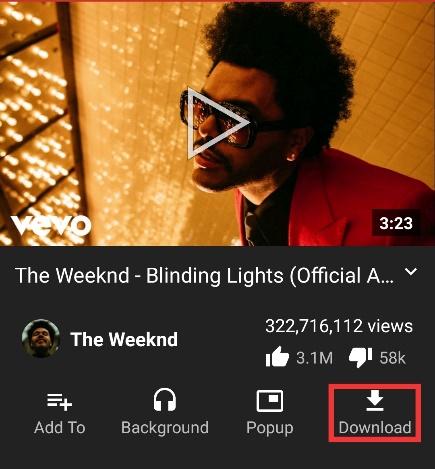
How to Download?
Step 1: Download the YouTube Vanced app on your android smartphone:
- Visit YouTube Vanced’s official website here, and download its APK file.
- Since YouTube Vanced is an external, Follow these steps for the process.
- “ Go to Settings > Security and enable ‘Allow installation of apps from sources other than Google Play Store’.”
- Click on the APK file to launch the installer and give permission to install the app.
- Youtube Vanced will be automatically installed on your device.

Step 2: Launch the app and search for the Marvel movie you want to download:
- In the search bar of the app, type the video name that you want to download.
- Tap on the video from the search results.
- It will take you to the video play window where you can find the Download option right below the video screen as shown in the picture.
- Tap on it, now it will give you an option to select the video download quality (Quality varies according to the original video)
- Select the quality as per your choice and tap on the OK button.
- Your movie will start downloading on your phone storage.
