Smartphones have become an indispensable part of our lives, serving as our communication hub, personal assistant, entertainment center, and much more. However, many of us barely scratch the surface of what these powerful devices can do. By learning some clever tips and tricks, you can maximize the utility of your smartphone and enhance your daily productivity and enjoyment.

Tips and Tricks for Everyday Smartphone Use
Customize Your Home Screen for Efficiency
Your home screen is like a digital dashboard, and customizing it can significantly improve your efficiency. Arrange your most-used apps and widgets in a way that makes sense to you, placing frequently accessed apps within easy reach. Consider organizing them into folders based on categories such as productivity, social media, or entertainment, to streamline navigation and reduce clutter.
Master Keyboard Shortcuts for Faster Typing
Typing on a smartphone keyboard can sometimes feel cumbersome, especially when composing lengthy messages or emails. However, learning keyboard shortcuts can significantly speed up your typing process. Experiment with shortcuts for common actions like copying, cutting, and pasting text, as well as navigating within a document. Additionally, consider installing a third-party keyboard app that offers advanced features like swipe typing or customizable layouts.
Utilize Split-Screen Multitasking
Make the most of your smartphone’s multitasking capabilities by using the split-screen feature. This allows you to run two apps simultaneously, side by side, making it easier to reference information from one app while working in another. Whether you’re comparing prices while shopping online, taking notes during a video call, or watching a tutorial while following along in a recipe app, split-screen multitasking can greatly enhance your productivity.
Optimize Battery Life with Power-Saving Techniques
Battery life is a common concern for smartphone users, especially during busy days when access to a charger may be limited. Extend your battery life by optimizing your phone’s settings and adopting power-saving techniques. Adjust screen brightness, enable battery saver mode, and disable unnecessary background processes and notifications. Additionally, consider investing in a portable charger or battery case for on-the-go recharging.
Secure Your Device with Biometric Authentication
Protect your personal data and enhance the security of your smartphone by utilizing biometric authentication methods such as fingerprint scanning or facial recognition. These features provide a convenient and secure way to unlock your device and authorize transactions without the need for cumbersome passwords or PIN codes. Ensure that biometric authentication is enabled and properly configured in your phone’s settings for maximum security.
Automate Routine Tasks with IFTTT
Streamline your daily routines and save time by automating repetitive tasks with IFTTT (If This, Then That). This powerful automation tool allows you to create custom applets that trigger actions based on predefined conditions. For example, you can set up an applet to automatically turn on Wi-Fi when you arrive home, or to send a text message to your significant other when you leave work. Explore the wide range of available applets or create your own to tailor your smartphone experience to your specific needs.
Stay Organized with Calendar and Reminder Apps
Keep track of your schedule and important tasks using the built-in calendar and reminder apps on your smartphone. Create events, set reminders, and sync your schedule across multiple devices to stay organized and on track. Take advantage of features like color-coding, recurring events, and location-based reminders to customize your calendar and streamline your workflow.
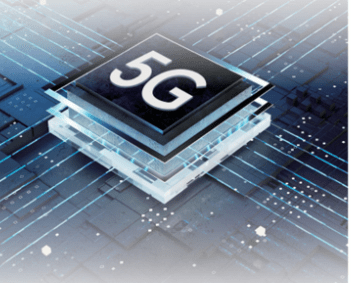
Conclusion: Unleash the Power of Your Smartphone
By incorporating these tips and tricks into your daily routine, you can unlock the full potential of your smartphone and transform it into a versatile tool that enhances your productivity, organization, and entertainment. Experiment with different techniques to find what works best for you, and don’t be afraid to explore additional features and apps to further customize your smartphone experience. With a little effort and creativity, you can harness the power of technology to simplify your life and achieve more each day.Now, pick up your HONOR X7b 5G smartphone and give it a try.

