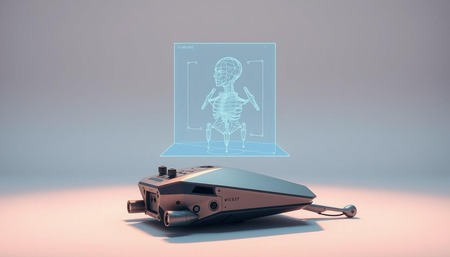
Artificial intelligence has changed how we use visual technology. Image recognition models are key in many fields, like healthcare and cars. They let computers understand and interpret images very well.
Computer vision library gives developers strong tools for making advanced image recognition models. If you’re a student, researcher, or tech fan, learning these tools can open up big chances in AI.
Today’s machine learning has made image recognition much better. Now, developers can make systems that spot objects, find patterns, and make smart visual choices with high accuracy.
This guide will show you how to make image recognition models with top computer vision libraries. We’ll cover practical methods, share important strategies, and give tips on making smart visual systems.
By the end of this guide, you’ll know how to use computer vision to tackle real problems and create new visual solutions.
Understanding Image Recognition and Its Real-World Applications

Image recognition has changed how we use technology today. It uses deep learning to understand images and videos. Machines can now spot objects, faces, and classify content with great accuracy.
In healthcare, it helps doctors find diseases in scans. Radiologists use it to find tumors in X-rays and MRI images. This AI can catch changes that humans might miss, helping diagnose diseases early.
Facial recognition is big in security and shopping. It unlocks phones and checks airport security. Stores use it to see how customers shop and offer personalized experiences.
The car industry uses it for self-driving cars. These systems spot people, signs, and other cars, making driving safer. Deep learning keeps making these techs better, letting machines see and understand more.
Essential Prerequisites for Building Image Recognition Models
Starting your journey in image recognition needs a solid base. Python is the top choice for machine learning and computer vision. It’s easy to use and has great libraries for beginners.
Neural networks are key to modern image recognition. Knowing how they work helps you build smart models. It’s important to learn about neural network basics and how they handle images.
Preparing datasets is crucial for good image recognition models. The right data makes models better. You need to know how to get, clean, and organize image data for training.
Using Python libraries like TensorFlow and PyTorch helps a lot. They make it easier to work with deep learning and neural networks. Doing projects helps you get better at solving real problems.
Don’t be afraid to start, even if it seems hard. Breaking down big ideas into smaller steps helps. This way, you’ll build a strong base in image recognition.
Popular Computer Vision Library Options for Beginners
Starting with computer vision libraries can be tough. TensorFlow is a top pick, thanks to Google. It’s open-source and great for making machine learning models.
PyTorch is another favorite, made by Facebook’s AI lab. It’s known for easy-to-use dynamic graphs. This makes it perfect for both students and experts.
OpenCV is key for image processing. It’s in C++ but works well with Python. It’s great for tasks like object detection and facial recognition.
Keras is perfect for beginners. It’s built on TensorFlow and is easy to use. It helps you build models without getting lost in code.
Choosing a library depends on your project and experience. Each one has its own strengths for computer vision.
Setting Up Your Development Environment
Getting your development environment ready is key for image recognition projects. The right IDE setup makes coding smoother and more efficient. Visual Studio Code and PyCharm are top choices for machine learning.
Creating virtual environments is vital for managing project needs. Tools like Anaconda or Python’s venv module keep things organized. They prevent library version conflicts and keep your system tidy.
GPU acceleration is crucial for complex image models. NVIDIA’s CUDA toolkit speeds up deep learning tasks. Jupyter Notebooks let you test code, see results, and track progress all in one place.
When setting up, remember these important steps: – Install Python 3.7 or newer – Set up a virtual environment – Configure GPU drivers – Install libraries like OpenCV and TensorFlow – Use Jupyter Notebooks for interactive work
With a well-configured IDE and tools, you’re ready to build advanced image recognition models. This makes your work easier and more efficient.
Understanding Image Data Preprocessing Techniques
Image data preprocessing is key to making computer vision models work well. Before training, raw images need to be prepared carefully. This step boosts model performance and accuracy.
Data augmentation is a strong tool for growing training datasets. It makes new versions of images by rotating, flipping, scaling, and adding noise. This makes models more versatile and accurate in different situations.
Normalizing images is also vital. It makes pixel values consistent, usually between 0 and 1 or -1 and 1. Normalized data helps neural networks train faster and avoids problems.
Resizing images is a basic need. Most models need images of the same size. Libraries make it easy to resize images while keeping their shape.
Feature extraction turns raw pixel data into useful information. Techniques like convolutional neural networks learn important features from images. This reduces the need for manual work and highlights key image details.
Using these preprocessing steps can greatly improve image recognition models. It boosts their performance, accuracy, and ability to work well in various situations.
Building Your First Image Classification Model
Starting with an image classification model means diving into convolutional neural networks (CNNs). These networks are made for handling visual data. They can learn and find important features in images automatically, thanks to special layers.
For beginners, using pre-trained models is a smart move. Models like ResNet or VGG are great starting points. They’ve learned a lot from big datasets, so you can tweak them for your task without needing a lot of resources.
Hyperparameters are key to how well your model works. You’ll need to adjust things like the learning rate, batch size, and how many times you train it. Try different settings to see what works best. Start with what’s suggested and then tweak it based on how well it does.
Libraries like TensorFlow and PyTorch make building CNNs easy. They give you tools to quickly test out different image classification ideas. But remember, making a good model takes time, patience, and a willingness to keep learning.
Training and Validating Your Model
Model training is key to making an image recognition system work well. You teach your neural network to spot patterns and sort images right. It’s all about finding the right balance to get the best results.
Validation is important to see how good your model is. Cross-validation splits your data into training and testing parts. This helps your model do well on new images, not just the ones it learned from.
Dealing with overfitting and underfitting needs a smart plan. Overfitting means your model is too tied to the training data. Underfitting means it misses important patterns. Using tricks like regularization and adjusting the network’s size can help.
Try different learning rates, batch sizes, and training times to improve your model. Remember, training a model is a long, ongoing process. Each step makes your image recognition system better and more reliable.
Implementing Advanced Features and Techniques
When you explore image recognition, you’ll find many advanced techniques to boost your model’s performance. Object detection is a key skill that goes beyond simple classification. It lets models spot and pinpoint multiple objects in one image, drawing boxes around them.
Image segmentation takes it further by breaking down images into detailed segments. Machine learning can now accurately separate objects, backgrounds, and complex patterns. It’s used in medical imaging, self-driving cars, and analyzing satellite images.
Generative adversarial networks (GANs) are another major leap in computer vision. These networks create new images by training two competing networks. One makes images, and the other checks if they’re real, making the fake images look very real.
Attention mechanisms have changed how models process images. They work like our eyes, focusing on the most important parts of an image. This makes object detection and image recognition much more accurate and efficient.
Learning these advanced techniques takes time and effort. Each method offers new ways to analyze images, opening doors for developers and researchers in computer vision.
Optimizing Model Performance and Accuracy
Improving image recognition models needs more than just basic training. Fine-tuning pre-trained models helps adapt them to specific datasets. This boosts accuracy without using too many resources.
Ensemble methods are a strong way to improve model performance. They combine several machine learning models. This makes predictions more reliable and accurate.
Model compression is key for running image recognition on devices with less power. It makes models smaller and simpler without losing performance. Pruning, quantization, and knowledge distillation are some techniques used.
Knowing how to measure model performance is essential. Metrics like precision, recall, and F1 score show how well a model works. These help developers see what needs improvement and track progress.
Optimizing models is an ongoing process. It involves regularly testing your model, trying new methods, and keeping up with new research. This helps create better image recognition solutions.
Deploying Your Image Recognition Model
Getting your image recognition model ready for use takes planning. You need to pick the right setup that works well, grows with your needs, and doesn’t cost too much. Cloud services are great for launching machine learning projects fast.
Edge computing is a cool option for mobile apps. It lets models run right on devices. This cuts down on delays and keeps data safe by handling it locally. Big names like AWS, Google Cloud, and Azure make it easy to move your model from test to live.
For mobile apps, you have to make your models fit smaller devices. You can shrink them down without losing too much quality. TensorFlow Lite and Core ML are top picks for making models work on phones and tablets.
Keeping your model safe is key. Use strong passwords and encryption to guard your images. Also, keep an eye on how it’s doing and update it as needed.
Deploying your model well means choosing the right setup, making it efficient, and testing it hard. By thinking about what you need, you can build a strong image recognition tool that works for both tech and business goals.
Conclusion
Image recognition technology is growing fast, with new trends leading to smarter systems. This guide has shown you how to improve computer vision models. It takes hard work and keeping up with new methods.
It’s important to think about ethics when making image recognition tech. We must consider how AI might affect society. It’s key to make sure these tools are fair, private, and open.
Joining online communities can help you grow in this field. Sites like GitHub, Kaggle, and forums are great for learning and sharing. They let you work with others on new projects.
Your adventure in image recognition is starting. Keep learning, stay updated, and always think about ethics. This way, you’ll make important contributions to computer vision. Every project is a chance to learn and explore AI’s limits.
