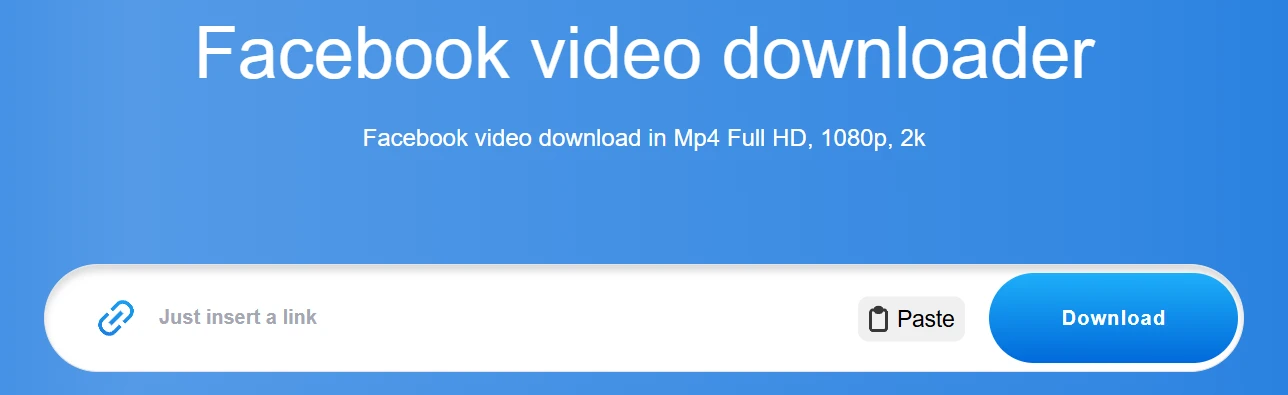
Millions still scroll through Facebook and Instagram daily. One’s packed with casual videos, birthday recaps, or travel clips. The other? A gallery of photos, Reels, and trends people save or share nonstop.
And while viewing content is easy, keeping it is not. Many users want to download Facebook videos on Android or save high-quality Instagram photos — but default app options don’t make it simple. Fortunately, there are tools that solve this in seconds for free.
How Can You Save Facebook Videos on Android Devices
Some Facebook videos are simply too great to lose forever — an amusing clip within a group of people, a cooking tutorial from a public page, or a recap a friend sends you. There is a fast way that works on most Android telephones without downloading any further apps.
- Launch the Facebook app and locate the video you want
- Select the three-dot icon to expand the options
- Choose “Copy Link”
- Open a browser like Chrome or Firefox
- Copy and paste the link into a getmyfb.com
- Choose the video resolution and click to download
When finished, the file will be saved to the phone’s gallery and available to watch while not connected to the internet.
How to Keep Photos from Instagram Posts
Instagram doesn’t offer a save-to-device button for posts, but there are times when users want to store an image they see. Maybe it’s a visual guide, a public announcement, or a photo they want to look at again without searching through their timeline.
There’s a workaround that’s often been used: copying the link to a post and opening it through an Instagram photo downloader in a browser. After pasting the link, the image usually appears with a download option.
This method works best with public profiles and doesn’t require installing anything. It’s mostly used by people who want to build a quick offline reference folder — for design, personal use, or collecting content that might later be deleted or archived.
Why People Save Social Media Content
Most feeds don’t stop moving. What shows up today might not be there tomorrow — replaced by newer posts or simply lost in the scroll. Some videos get deleted. Captions change. Stories disappear.
That’s why some users choose to save what they come across — not just for convenience, but because they might need it later.
It could be a reference, a visual they want to use, or something that made an impact. For those who want access without relying on bookmarks or app features, simple tools make that possible.
Screenshots help with text. But when it comes to video, images, or audio, downloaders often work better — especially when quality matters or when the file might be reused.
When Saving Is Easier Than Searching
No login. No software. Just a browser and a copied link — that’s often all it takes.
These tools aren’t built for collectors. They’re for people who scroll past something useful and don’t want to lose it in the algorithm. Whether it’s a photo, a video, or a quick voice clip, saving it once is faster than hunting it down twice.
That small step — opening a tool and pasting a link — can make sure the content is still there when it’s needed.
