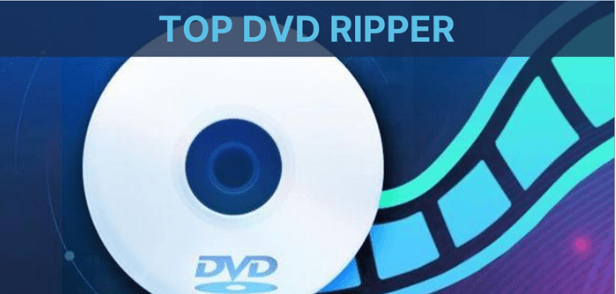
Those are the old days when VHS, which looked like a rectangular plastic block, landed as a substitute for shiny, round DVDs as the primary media format. But as technology advanced, DVDs were replaced by Blu-ray discs, and now even Blu-ray has become outdated.
However, since the age of DVDs, many people have videos, family movies, school and college events, favorite movies, old pictures, etc., still on DVD, somewhere in their homes or offices, at risk of being scratched, damaged, or malfunctioning.
Therefore, it is best to have them ripped and stored on a PC or other storage device before these recollections and favorite clips are lost forever due to DVD corruption.
Ripping is always a wise decision because; DVDs crack over time, most modern devices do not have a disc player, convert to other digital formats for playback on different devices, enhance data quality, etc.
“Ripping” is converting an audio CD or video DVD to a different format. Sometimes it is the best way to view a DVD. Other times, you may not have a DVD player but still want to watch a DVD. But ripping is not possible with a ripper/software. So, in this article, we will help you by going through the three best and free DVD rippers of 2023;
3 Best DVD Ripping Software in 2023
- DVDFab DVD Ripper
DVDFab DVD Ripper comes with exciting functions and simple operations. Compatible with both Windows and Mac, it is free for one month. It can rip any DVD to the hard disk or other devices, whether newly launched.
This best DVD ripper can also rip DVDs as ISO folders or files. There are multiple customizations features to enjoy during ripping. You will control all final parameters to make your own video.
Because of the latest integrated NVIDIA CUDA, QuickSync, and multi-core CPU hardware, this ripper can perform the task at a breakneck speed. The AI super-resolution technology will help you to boost the DVD to Blu-ray resolution from 480p-1080p. So, you can enjoy recreating old valuable DVDs.
The converter wins the title of best DVD ripper because of making digital files for all devices, including mobile phones.
Key features
- DVDFab DVD Ripper can help you rip DVDs to more than 1000 formats for playback on any device.
- It supports 8K/4K/H.265 conversion profiles and more than 260 prearranged devices.
- The program automatically removes DVD Copy, VTS, and the latest securities.
- You can crop, trim, merge video, add watermarks and subtitles, and adjust video color via the built-in video editor.
- You can also enjoy upscaling DVDs to blu-rays from 480p to 1080p.
How to use DVDFab DVD Ripper to rip your DVD?
- Download DVDFab DVD Ripper and upload the desired DVD
Download the software and click on the “Ripper” module. Upload the desired DVD to be ripped or click the “Add Button” to navigate it. The “Drag & Drop” function is helpful for the ISO file source.
- Select a profile and set the final DVD video
Tap on the “Choose Other Profile”> “Format”> “Video” to convert the DVD to MP4 or any other digital format you want. You are also free to choose audio tracks, separate subtitles from DVD to SRT format, or apply other subtitles.
The ‘Advanced Settings’ and ‘Video Edit’ options will let you customize the audio and video according to your desires.
The “Enlarger AI” will help you upscale the output video. Choose the final directory.
- Start DVD Ripping
Choose an output directory and hit the “Start” button to initialize the DVD-ripping process.
- Aimersoft DVD Ripper
This DVD-ripping software will let you rip DVDs to any digital format for playback on any device. It will offer you multiple customization functions, including advanced ones. Being naïve friendly, it will attract new users. There is a wide range of supportive output formats.
Pros
- It delivers fast DVD-ripping results.
- It supports all types of DVDs and offers multiple editing tools.
Cons
-
- It cannot directly rip raw DVD files as ISO or the video_TS folder.
- WinX DVD Ripper
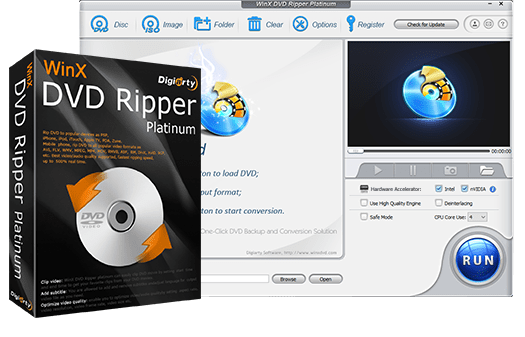
WinX DVD Ripper is trending in the ripping industry. The ripper is well-known because of its comprehensive library of customization features. You can easily download and operate it from the official website. Users can apply subtitles, trim and crop their output videos, etc.
Pros
- The simple user interface will appeal to you.
- You can enjoy converting DVDs to any format, including AVI or MP4.
Cons
- The free version supports limited editing functions.
Conclusion
Nowadays, DVD ripping software is a must, as the data will be replaced in the digital format to be preserved forever. You can use any of these rippers if you also want to preserve old memories, wedding videos, family pictures, etc.
FAQs
Is DVD ripping allowed?
Legally it is allowed to rip your own DVDs. However, ripping commercial DVDs, each country has its own specific rules. In the United States and Canada, unauthorized copying of secured DVDs is banned. So, it depends on the regional restrictions on whether to copy a DVD.
What is the recommended format to rip a DVD?
Generally, it depends on DVD ripping purpose. ISO is the best format if you intend to back up the entire DVD. But ripping the entire data of a DVD will result in an enormous output size.
Instead, if you want to copy only the main movie or title of a DVD for viewing on a PC, or portable device, then consider MP4 and MKV.
