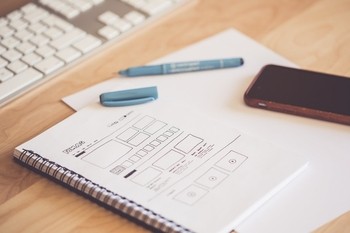
Believe or not, mobile app design is a long and complex process. You go through different stages, like wireframing, visual designing, animated prototypes, and much more. In the midst of all, it is likely that you overlook the essence of mobile app UX design and end up with an unpleasant piece of mobile app. To prevent this (to the extent it is possible from my side), here I’m sharing a few UX elements you must consider while building a user-centric product:-
Blank Space
It is quite easy to design a screen filled with lists, search bar, content, and other elements. However, the main challenge comes when you have to design a screen where the content will be displayed, i.e, a blank screen.
Although it’s a temporary stage, the blank space makes a major difference in your app’s future. If the empty area remains the same without displaying any clue, information or anything, the users might end up thinking that your app has been frozen. The outcome of which will be that they will exit your app (for forever, maybe).
According to the best mobile app design company, the empty space must be used to guide the user about what’s going to happen in the next moment. For example, if a first-time user loads the notification page, it should display a message informing the user that the page will show notifications when someone follows him or his activities. This will help the user understand and remain patient while waiting for the page to load.
Extreme Case
While dealing with empty space is a challenge for some, others find hard to handle overflowing information. The app designers have to work in collaboration with the technical experts to see how to manage all the content while ensuring usability and feasibility of the app.
They have to see how much pressure does their mobile app design could handle, to what size and screen are they readable and easily accessible, and so on. Also, check how the design reacts to the ‘Call to action’ buttons. Moreover, check how the design looks when content translated to any other language (in case you have invested in app localization).
Mobile Patterns
Many mobile application designers make this mistake. In the urge for innovation, they experiment with newer layouts and elements on each particular app screen. Beware. The mobile app users are habitual to some mobile patterns and they want the same throughout. So, do keep them into consideration. Study the popular mobile apps and their app patterns. See how they create a UI that gives a homely feeling and adopt the same strategy. Make the user experience with the mobile application screens smooth and faster.
Microinteractions
Though considered secondary or optional, microinteractions are a pivotal part of the mobile app UI design. It brings your mobile app to life by adding a human touch to the content, an extra element to the app’s processing, and make the waiting enjoyable. However, it should not be implemented in access. Otherwise, the things would turn out to be annoying.
Besides, focus on the visual combination. Your microinteractions should belong to the same color palette that has been used in designing the whole application to make it appear a part of your mobile app.
Network Speed and Content
According to the best mobile app design company, designing for the poor network speed is also important to engage your customers. You need to work for the worst scenarios and predict how will your app keep the audience hooked – in what order your content loads, how much time will it take to load a particular item, etc. For example, Facebook shows a layout of the content before the complete content is loaded. This way, it throws a hint that some content will replace the layout and encourage the end users to wait.
Now, as you know these 5 basic elements required for crafting the perfect mobile app design, don’t sit idle. Start working on these elements and launch an addictive app.
