Streaming services have made it easier than ever to enjoy entertainment on the go, and Paramount Plus is no exception. Offering a rich library of TV shows, movies, and exclusive originals, it also gives subscribers the option to download on Paramount Plus for offline viewing. However, many users have questions about how these downloads work — especially how long do Paramount Plus downloads last, what happens when they expire, and how to manage or extend them.
This detailed guide explains everything you need to know about Paramount Plus download expiration, the Paramount Plus download limit, and how to keep your favorite content accessible whenever you want.
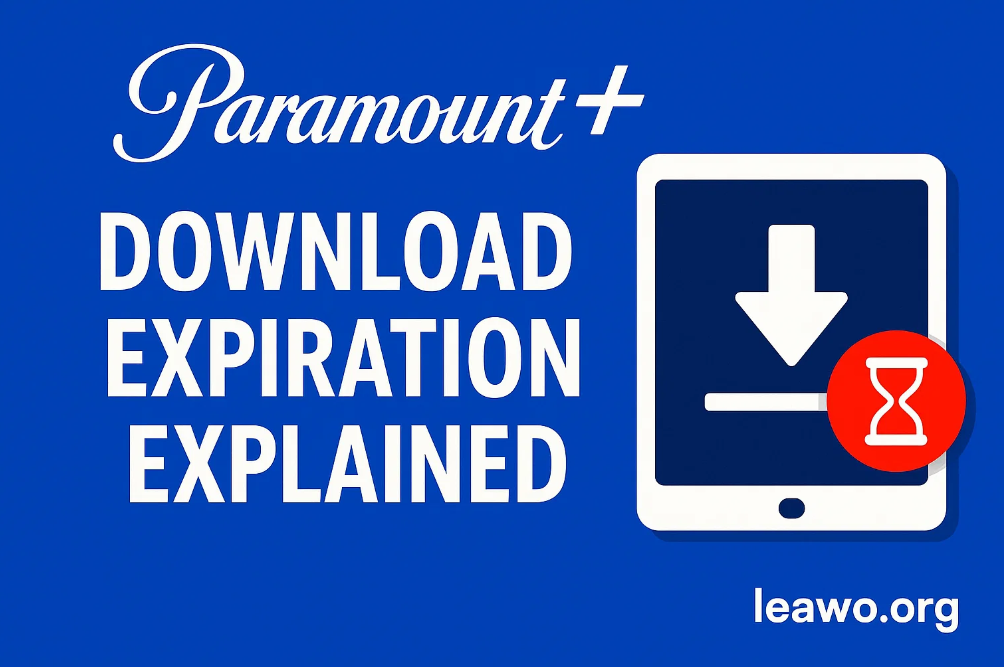
Can You Download From Paramount Plus?
Yes! Paramount Plus allows subscribers to download movies and shows for offline viewing, but this feature is available only on specific subscription plans and devices.
You can download on Paramount Plus if you’re using the Paramount+ with SHOWTIME plan (the ad-free tier). Downloads are supported on the official Paramount Plus app for iOS, Android, and Amazon Fire devices. Unfortunately, downloads are not available on the web browser or TV apps like Roku or smart TVs.
Here’s a quick overview:
- Who can download: Paramount+ with SHOWTIME subscribers.
- Supported devices: iPhone, iPad, Android smartphones, and Fire tablets.
- Content availability: Most movies and TV shows are downloadable, but some titles may not allow offline viewing due to licensing restrictions.
Once downloaded, your content can be viewed offline without an internet connection — perfect for travel, commutes, or areas with weak Wi-Fi.
How Long Do Paramount Plus Downloads Last?
One of the most common questions users ask is how long do downloads last on Paramount Plus. The answer depends on two key factors: when you start watching and how long the content stays on the service.
Here’s how the download expiration rules work:
- Unwatched downloads: If you haven’t started watching a downloaded title, it will usually remain available for up to 30 days before it expires automatically.
- Once you start watching: After you begin playback, you typically have 48 hours to finish watching before the download expires.
- Removed content: If a title is removed from the Paramount Plus library, your downloaded copy will also disappear, even if it hasn’t reached the 30-day or 48-hour limit.
In other words, how long do Paramount Plus downloads last can vary — but the most important rule to remember is that you should finish your content within 48 hours once playback begins.
Why Paramount Plus Downloads Expire After a Certain Time
You might wonder why your downloaded episodes or movies don’t last forever. The expiration rules exist due to licensing agreements, copyright restrictions, and storage management policies that Paramount Plus must follow.
Here are the main reasons for expiration:
- Licensing and Distribution Rights
Paramount Plus streams content from multiple production studios and networks. Many of these titles are licensed for a limited time, meaning the service can’t allow permanent downloads. - Preventing Unauthorized Sharing
Limiting how long a download lasts helps prevent piracy or file sharing. Expiration ensures that downloads are tied to your account and can’t be distributed elsewhere. - Storage and Device Management
Devices have limited storage space. Automatic expiration helps clear old files, preventing your device from filling up with expired videos. - Encouraging Active Use of the App
Expiration policies motivate users to regularly refresh and reconnect with the Paramount Plus app, ensuring subscriptions stay active and downloads remain synced.
What Happens When a Paramount Plus Download Expires
When a Paramount Plus download expires, it will no longer be available to play, and you’ll see an expiration message or a grayed-out title within your downloads section.
You won’t be able to watch it offline, and attempting to open it will prompt a message saying the download has expired. However, as long as the title is still available in the Paramount Plus catalog, you can re-download it after reconnecting to the internet.
If the title has been completely removed from the platform, it will no longer be available for download or streaming, regardless of your subscription status.
How to Manage and Extend Paramount Plus Downloads
Although download expiration is unavoidable, there are practical ways to manage, refresh, and extend your Paramount Plus downloads. Here’s how to make the most of your offline viewing experience.
1. Tips to Avoid Premature Expiration
- Stay connected periodically: Open the Paramount Plus app every few days while connected to Wi-Fi. This ensures your downloads refresh automatically before expiration.
- Don’t start playback until ready: Since the 48-hour timer starts once you begin watching, avoid pressing play until you know you can finish the title.
- Keep your app updated: Outdated app versions may cause technical issues that trigger early expiration. Regular updates keep the download system stable.
2. Re-downloading and Refreshing Titles
When your download is close to expiring, simply delete it and download it again while connected to the internet. This resets the 30-day timer and ensures you have the latest version of the file.
If a movie or show has expired but is still listed in the Paramount Plus library, follow these steps:
- Delete the expired download.
- Search for the same title in the app.
- Tap the Download icon again to refresh it.
This method works well when you need to extend your Paramount Plus downloads without losing your progress or favorites.
3. Managing Storage and Device Limits
Another key consideration is the Paramount Plus download limit, which determines how many downloads can you have on Paramount Plus at a time.
While the service doesn’t publicly state a strict number, most users report being able to store around 25 downloads per device. This can vary depending on your device’s available storage and the file sizes of the content.
To manage downloads efficiently:
- Remove titles you’ve already watched.
- Clear expired or partially downloaded videos.
- Use external storage or cloud backup (for device data, not downloads) to keep your device organized.
Being mindful of these limits helps prevent issues like failed downloads or “storage full” errors, which are common when users hit the Paramount Plus download limit.
Troubleshooting Download Problems on Paramount Plus
Sometimes, downloads on Paramount Plus may fail, disappear, or refuse to play. Here are some quick troubleshooting tips:
- Check your subscription plan: Only the ad-free Paramount+ with SHOWTIME plan supports downloads.
- Update your app: Outdated versions often cause syncing issues.
- Verify your internet connection: Stable Wi-Fi is required for initial downloads and refreshes.
- Free up storage space: Low storage can prevent downloads from saving correctly.
- Sign out and sign back in: This often resolves expired or missing downloads.
- Reinstall the app: As a last resort, reinstalling can fix corrupted files and reset the download manager.
For users who prefer more flexibility, third-party tools such as Paramount Plus downloader (used legally and responsibly) can help save shows for extended offline viewing. However, these tools should be used with caution and in compliance with Paramount Plus’s terms of service.
Conclusion
Understanding how long do Paramount Plus downloads last is essential for making the most of your subscription. Typically, you have 30 days to start watching and 48 hours to finish once you begin playback. Expiration happens automatically due to licensing, device management, and security reasons.
By managing downloads wisely, refreshing them regularly, and staying aware of the Paramount Plus download limit, you can enjoy uninterrupted entertainment wherever you go.
If you’re wondering how many downloads can you have on Paramount Plus, the practical limit is around 25 titles, depending on your device and available space. And remember — as long as the content remains on the platform, you can always re-download and refresh it.
So, the next time you prepare for a long trip or offline weekend, open your Paramount Plus app, choose your favorite shows, and download on Paramount Plus with confidence — knowing exactly how to keep those downloads ready whenever you hit play.
