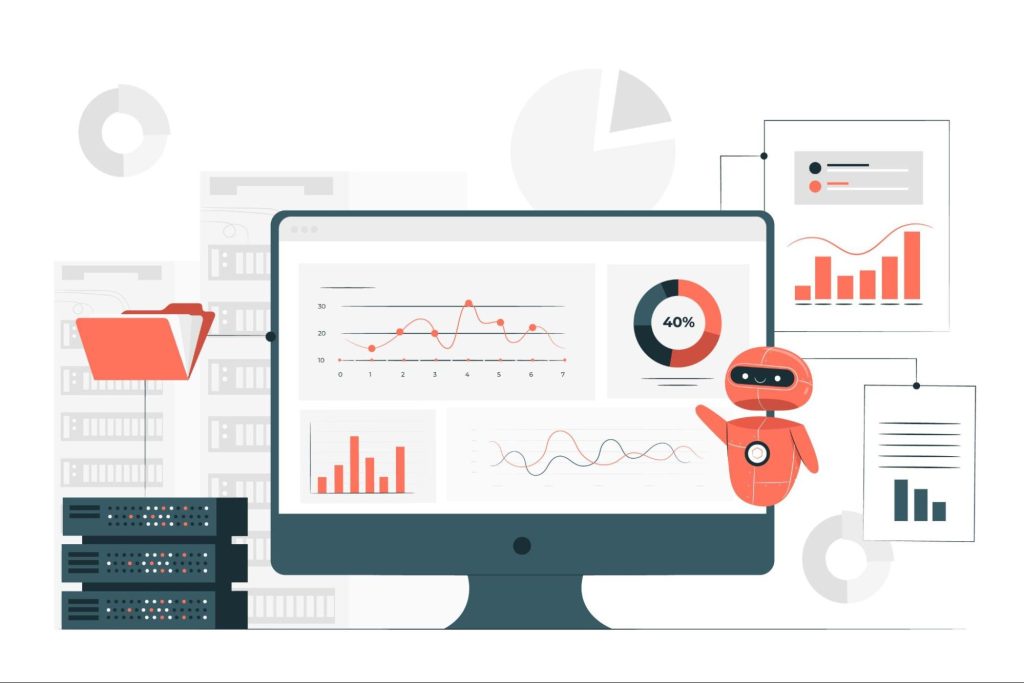
In today’s digital landscape, web applications have become an integral part of our lives. From e-commerce platforms to social media networks, these applications power our online experiences. To ensure seamless performance and reliability, hosting these applications on a Virtual Private Server (VPS) has gained significant popularity. In this article, we will explore how you can leverage the power of a VPS server to deploy and manage web applications effectively.
Choosing the Perfect VPS Provider
Selecting the right VPS provider is crucial for a successful web application deployment. Here are some key factors to consider:
Server Specifications and Resources: When choosing a VPS provider, evaluate the CPU, RAM, and storage capabilities they offer. This assessment will help ensure that your server can handle the expected workload and resource requirements of your web application.
Reliability and Uptime Guarantees: Look for VPS providers with a reputation for reliability and high uptime guarantees. Downtime can impact the accessibility of your web application, causing frustration for users and potential revenue loss for your business.
Pricing Plans and Scalability: Evaluate the pricing plans offered by VPS providers, considering factors such as the cost per resource (CPU, RAM, storage), data transfer limits, and additional fees for scaling resources. Ensure that the provider offers scalability options that align with your application’s growth potential.
Customer Support and User Reviews: Research the VPS provider’s customer support options and availability. It’s essential to have access to knowledgeable support representatives who can assist you in case of technical issues or questions. Additionally, reading user reviews and testimonials can provide valuable insights into the experiences of other customers with the provider.
Setting Up Your VPS Server
Once you’ve chosen your VPS provider, it’s time to set up your server environment:
Selecting the Operating System: The choice of operating system (OS) for your VPS server depends on the technology stack of your web application. Popular options include Linux distributions like Ubuntu, CentOS, or Debian. Research the pros and cons of each OS and select the one that best suits your needs.
Accessing the Server through SSH: Secure Shell (SSH) is a cryptographic network protocol that allows secure communication between your local machine and the VPS server. Use SSH to access your VPS server remotely and perform administrative tasks.
Configuring Security Measures: Implementing robust security measures is essential to protect your VPS server from potential threats. Set up a firewall to control incoming and outgoing network traffic. Utilize SSH keys instead of passwords for secure authentication. Consider installing intrusion detection systems and regularly updating security patches to stay protected.
Installing Necessary Software: Install and configure the necessary software components for your web application. This typically includes web servers such as Apache or Nginx, databases like MySQL or PostgreSQL, and any other required software libraries or frameworks.
Deploying Web Applications on Your VPS Server
With your server set up, it’s time to deploy your web application:
Uploading and Configuring Files: Upload your web application files to the VPS server using secure file transfer protocols like SFTP or SCP. Ensure proper file permissions to protect sensitive data and allow the application to function correctly.
Managing Dependencies and Libraries: Identify and install the dependencies and libraries required by your web application. Utilize package managers like npm (for Node.js applications) or Composer (for PHP applications) to manage and install these dependencies effectively.
Configuring Database Connections: Establish a connection between your web application and the database server. Configure the database connection parameters, such as the host, port, username, and password, to enable seamless communication between the application and the database.
Setting Up Email Services: If your web application requires email functionality, configure email services (SMTP) to enable sending and receiving messages. Set up the necessary email server settings and integrate them into your application.
Optimizing Performance and Security
To ensure optimal performance and security for your web application, consider the following steps:
Implementing Caching Mechanisms: Improve the performance of your web application by implementing caching mechanisms. Content Delivery Networks (CDNs) can cache static assets, while tools like Redis or Memcached can cache dynamic data, reducing server load and improving response times.
Optimizing Web Server Configurations: Fine-tune the configuration settings of your web server to enhance performance. Explore techniques like load balancing to distribute traffic evenly, enable caching headers for browser caching, and utilize gzip compression to reduce file sizes for faster transmission.
Enabling SSL/TLS Encryption: Secure your web application with SSL/TLS certificates. SSL (Secure Sockets Layer) or its successor TLS (Transport Layer Security) provides encryption and authentication, establishing a secure connection between the server and the client. Services like Let’s Encrypt offer free SSL/TLS certificates for easy implementation.
Regular Updates and Security Patches: Regularly update your server and the software running on it to ensure you have the latest security patches and bug fixes. Outdated software can be vulnerable to exploits, potentially compromising the security of your web application.
Scaling and Managing Resources
As your web application grows, scaling and resource management become critical:
Scaling Your VPS Server: Monitor your application’s traffic and resource usage. When the demand increases, scale your server resources accordingly. Scaling can involve adding more CPU cores, increasing RAM, or expanding storage capacity. Some VPS providers offer easy scaling options to accommodate your growing needs.
Load Balancing Strategies: Implement load balancers to distribute incoming traffic evenly across multiple servers. Load balancing helps improve performance, reliability, and fault tolerance by preventing any single server from becoming overwhelmed with requests.
Automating Server Management Tasks: Automate routine server management tasks to save time and reduce human error. Use scripting and scheduling tools to automate tasks such as backups, software updates, and log rotation.
Managing User Access and Permissions: Set up user accounts with appropriate access levels and permissions to ensure secure management of your VPS server. Grant access only to trusted individuals and regularly review and update user permissions as needed.
Troubleshooting Common Issues
Despite careful planning, web application deployment may encounter challenges. Here are some common issues and how to troubleshoot them:
Identifying and Resolving Server Configuration Errors: Carefully review server configurations and logs to identify and address any misconfigurations that may cause issues. Double-check file permissions, virtual host configurations, and server logs to diagnose and resolve errors.
Diagnosing Performance Bottlenecks: Monitor server performance using tools like New Relic or Datadog to identify performance bottlenecks. Analyze CPU, memory, disk I/O, and network usage to pinpoint and address any issues affecting your application’s performance.
Dealing with Security Vulnerabilities: Stay informed about the latest security vulnerabilities and apply patches promptly. Regularly audit your server’s security settings and configurations to detect and address any potential vulnerabilities proactively.
Troubleshooting Database Connectivity Problems: Verify that the database server is running and accessible. Check the database configuration, including host, port, username, and password, to ensure correct connectivity. Review error logs and consult the database documentation or community forums for specific troubleshooting steps.
Handling Server Crashes and Outages: In the event of a server crash or outage, check system logs for any error messages that might indicate the cause. Restart the necessary services or reboot the server if required. If the issue persists, contact your VPS provider’s support team for assistance.
Conclusion:
By harnessing the power of a VPS server, you can unlock the potential to deploy and manage web applications effectively. In this article, we explored the essential steps, from selecting a VPS provider and setting up the server environment to deploying web applications and optimizing performance and security. Additionally, we discussed strategies for scaling resources, troubleshooting common issues, and ensuring a smooth web application deployment experience. With the right knowledge and approach, you can leverage VPS servers to host your web applications with confidence and success. Furthermore, the VPS hosting service provided by Host-World offers reliable and stable network connectivity, ensuring uninterrupted operation for your website. With the presence of multiple network carriers and redundant network connections, Host-World minimizes the risk of downtime and provides exceptional data transfer speeds. By opting for Host-World’s VPS hosting, businesses can benefit from a high-performance infrastructure, dependable network connectivity, and outstanding customer support, all of which contribute to optimizing the performance of their websites. Visit the Host-World website, choose the desired hosting plan, and experience these advantages firsthand: https://host-world.com/
