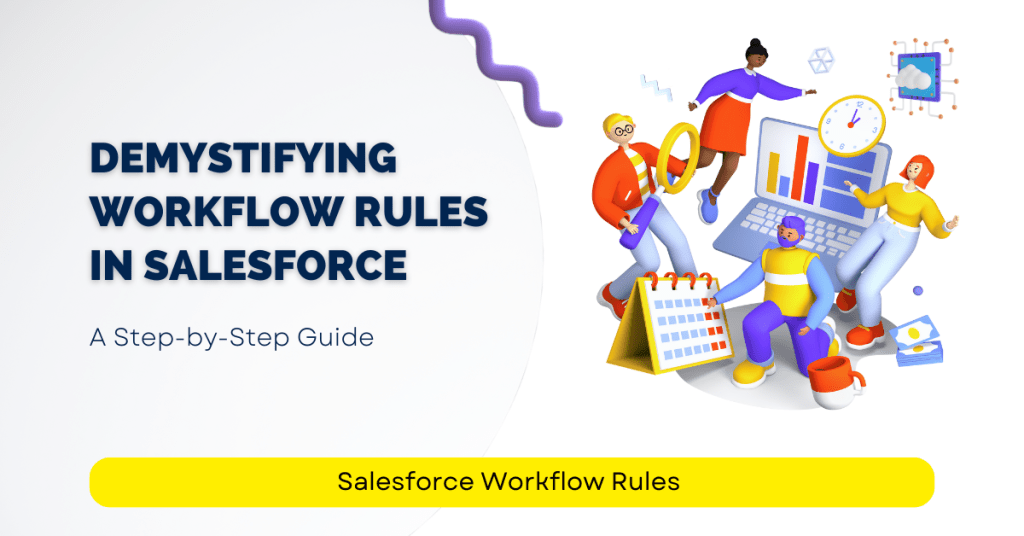
In today’s dynamic business environment, automating repetitive tasks is crucial for maximizing productivity and efficiency. Salesforce, a leading customer relationship management (CRM) platform, offers a powerful feature called Workflow Rules that allows users to automate various processes within their Salesforce organization.
In this blog, we will delve into the intricacies of enabling Workflow Rules in Salesforce and explore its benefits in streamlining business workflows.
Understanding Workflow Rules
Workflow Rules in Salesforce are a set of automation instructions that define a series of criteria and actions to be performed when those criteria are met. These rules help businesses automate repetitive tasks, standardize processes, and ensure data accuracy. By defining specific conditions and actions, Workflow Rules can automatically trigger alerts, field updates, tasks, email notifications, or even outbound messages.
Workflow Rules are built on the principle of “if-then” logic. They follow a simple structure: if certain conditions are met (if), then perform specific actions (then). The “if” part consists of criteria that evaluate the state of a record, while the “then” part specifies the actions that should be taken when the criteria are met.
Benefits of Workflow Rules
Implementing Workflow Rules in your Salesforce organization brings numerous advantages. These advantages will clear your doubts about How to enable workflow Rules in Salesforce? Let’s explore some of the key benefits:
- Time-saving: Workflow Rules automate routine tasks, freeing up valuable time for your team to focus on more critical activities. By automating processes such as updating fields or sending notifications, Workflow Rules eliminate the need for manual intervention, saving significant time and effort.
- Increased efficiency: By streamlining processes, Workflow Rules reduce manual errors and improve overall efficiency. For example, you can create a Workflow Rule to automatically assign a task to a team member when a certain condition is met, ensuring that tasks are promptly assigned and actioned.
- Consistency: Workflow Rules enforce standardized procedures, ensuring that all relevant actions are taken consistently. By automating processes, you eliminate the risk of human error and ensure that every record is processed according to the defined criteria and actions.
- Enhanced communication: Workflow Rules can facilitate improved communication within your team. You can configure Workflow Rules to send email notifications to team members when specific events occur, such as a new lead being assigned or an opportunity reaching a certain stage. This ensures that everyone stays informed and aligned on important updates.
- Improved data integrity: Workflow Rules can enforce data validation and update fields automatically, maintaining data accuracy. For example, you can create a Workflow Rule to check for certain conditions in a lead record and update the Lead Status field accordingly. This helps ensure that your data remains consistent and reliable.
Enabling Workflow Rules in Salesforce
Now let’s dive into the steps to enable Workflow Rules in Salesforce:
- Setting Up Object Criteria: To begin, identify the Salesforce object (e.g., Leads, Opportunities, Cases) for which you want to create a Workflow Rule. Determine the criteria that must be met for the rule to be triggered. For example, you might want to update the Lead Status field to “Qualified” when a Lead’s score exceeds a certain threshold.
- Defining Evaluation Criteria: Decide when Salesforce should evaluate the Workflow Rule criteria. There are two options available: evaluating the rule when a record is created or evaluating the rule every time a record is created or edited. Choose the evaluation criteria that best suits your business requirements.
- Creating Rule Criteria: Specify the conditions that need to be met for the Workflow Rule to execute. You can set multiple criteria using logical operators (AND/OR). For instance, you could define a rule to trigger when the Lead Source is “Web” AND the Lead Score is greater than 80. This ensures that the rule is only triggered when all specified conditions are met.
- Defining Workflow Actions: Once the rule criteria are met, determine the actions you want Salesforce to perform. These actions can include updating fields, creating tasks, sending emails, or triggering outbound messages. Configure each action with the necessary details, such as field updates or email templates. For example, you can update the Lead Status field to “Qualified” and assign a follow-up task to a sales representative.
Best Practices for Workflow Rules
To optimize your use of Workflow Rules, consider these best practices:
- Plan your rules carefully: Clearly define the desired outcome and consider the potential impact on data and system performance. Carefully assess which processes can benefit from automation and plan your rules accordingly.
- Limit the number of rules: Too many rules can lead to complexity and maintenance challenges. Keep your rules concise and focused. Consolidate similar rules where possible to avoid overlapping or conflicting actions.
- Test thoroughly: Before deploying Workflow Rules, thoroughly test them in a sandbox environment to ensure they work as expected. Test various scenarios and validate that the rules trigger the desired actions accurately.
- Document your rules: Maintain documentation that outlines the purpose, criteria, and actions of each Workflow Rule for easy reference and future modifications. This documentation will serve as a valuable resource for your team and help maintain consistency in your rule implementation.
Conclusion
Enabling Workflow Rules in Salesforce can revolutionize your organization’s efficiency and productivity by automating repetitive tasks and standardizing processes. By following the step-by-step guide provided in this blog, you can effectively implement Workflow Rules and harness their full potential. Remember to plan carefully, test thoroughly, and continuously evaluate and refine your Workflow Rules to align with your evolving business needs. Empower your team and unlock the benefits of automation with Salesforce Workflow Rules!
