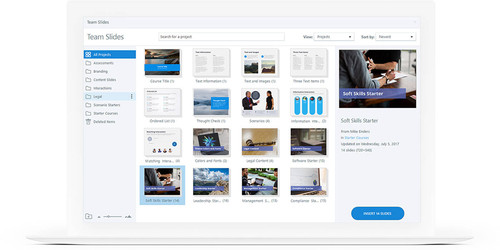
Learning is delivered in new ways with the advancement in technology. Training is compulsory for the employees of some organizations. It may be costly and difficult for some organizations to train their employees. In this case, they try to find the methods and tools that best fit their requirements and meet their training goals. There are multiple tools available online that help organizations to train their employees effectively and at a low cost. E-learning is, in this case, is the most suitable thing when you need to train a large number of your employees. So, the main thing is to find the best e-learning tools.
Enterprise companies can also use software tools like chief.io to help them in buying authentic and the right software.
There are some factors those involved in selecting the e-learning tools:
The number of technical experts you have.
What type of content would you prefer either simple content or a more sophisticated one?
How many members are there in your team?
Some E-learning tools are as under:
1. Elucidat:
A cloud-based tool. It is developed to help a large and ambitious team. Elucidat is helpful for both layman and experienced team members.
To help novice users elucidate has a large library of templates from where anyone can get help. These templates help them to learn easily and to get good experiences over professional skills. These tools also have a feature called “layout designer” that helps you if you want to design something according to your own choice. Many templates you can use as an example. You can also save your pages and can use it next time this will help you to increase performance. Many authors can work at the same time as Elucidat is a cloud-based application. Members can share their content easily on a single click as it has a central library.
2. Adobe Captivate:
Adobe captivate is another useful tool for e-learning. It is basically a desktop application that is compatible with both Mac and windows. Many themes are available on this tool that experienced personnel can be used and enhances their experience. The themes as available in powerpoint where you can add sliders can select different colors to add more to its value.
Adobe Captivate also allows you to capture screen which is helpful in developing demos. One difficulty attach to this tool is that reviewing files, sharing files and updating it is a bit difficult. Similarly is the new version comes in the market, everyone needs to upload the newly added files which may be time consuming and painful process.
3. Articulate Storyline:
Articulate Storyline is also a desktop application that has a similar layout as PowerPoint. So if you know how to deal with PowerPoint it would be easy for you to work on Articulate Storyline. It allows a higher level of customization and designing. Its speed is not so good .along with many of its benefits, updating projects and fixing errors is enough time-consuming in these tools.
4. Articulate Rise:
An Articulate Rise is an e-learning tool available on the web. Its updated versions with many new features were launched in 2016. It has a variety of pre-built courses having lessons and screenshots to help authors. Its interface is simple and easy to use and helps you to make interactive lessons. Its speed is also fast, you can share your content with other members easily. Another advantage of using Articulate Rise is that its updates are available easy as it is a web-based application, you can easily update it.
